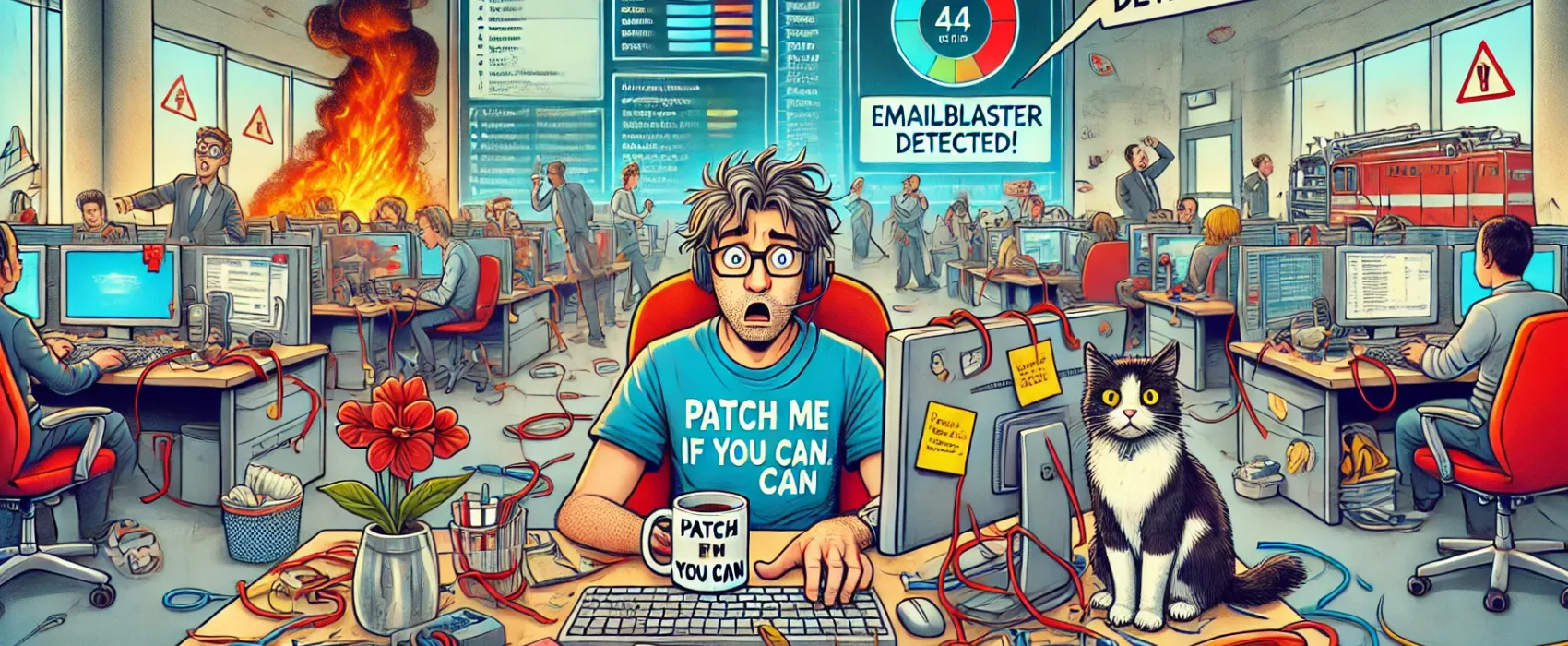Alright, picture this: it’s Monday morning. You’ve barely had your coffee, and suddenly your ticket queue lights up like a Christmas tree. Half the office can’t open their Browser, the CFO's laptop is demanding a reboot, and someone in sales just discovered a new app called "EmailBlaster3000.exe" (spoiler: it's malware).
Welcome to the wonderful, chaotic world of app management and patching.
So what's the real hardest part of it all? Drumroll, please... 🥏
Consistency. Across. All. The. Endpoints.
Patch Me If You Can 🎯
On paper, patching is easy:
- Find the update.
- Push the update.
- Pour yourself a victory coffee.☕
But in real life? Apps behave like babys on sugar highs. Some update quietly in the background, others demand admin rights and throw fits mid-install, and a select few only work if you chant ancient Latin phrases under a full moon. 🌕
A few common culprits in the chaos:
- Shadow IT & rogue installs – "Wait, who installed WinRAR 2008 on the finance laptop?"
- Vendor silence – Some apps don’t publish changelogs or updates. They just drop new versions in the dark like software ninjas.
- Legacy business apps – Built by someone’s uncle in VBScript back in 2003. No installer. No support. Just vibes.
- Reboot roulette – Will it install silently, or will it nuke your Teams meeting with a surprise restart? Spin the wheel!
The Frankenstein Fleet 🧟♂️
Let’s add a little spice to the mix:
- Half your devices are remote and living off Wi-Fi that's one bar away from dial-up.
- Some laptops haven’t talked to Intune since the Great Migration in 2022.
- Apps have been installed via chocolatey, winget, EXE, MSI, zip file, or possibly telepathy. (Everything is better than Apps installed per GPO)
At this point, your environment doesn’t look like a well-oiled machine. It looks like Frankenstein’s monster — but with fewer bolts and more dependency hell.
Enter Modern App Management (aka: Hope in a Hoodie) 🛠️
Okay, it's not all fire and forget. Tools like Microsoft Intune, Winget, and Robopack are like your toolbox of holy relics. They help, big time. But even these wizards have limits:
- Not every vendor supports silent install flags (or they work sometimes, if you hold your breath).
- Detection rules can feel like trying to solve an escape room puzzle with missing clues.
- Some apps auto-update and throw off your compliance tracking faster than you can say "baseline drift."
And timing? Oof. Deploy too quickly, and you’re the reason HR can't pay salary. Too slowly, and you're starring in "Patch Me If You Breach."
Survival Tips from the Patch Trenches 💡
Want to keep your sanity intact (mostly)? Try this:
- Get yourself Robopack

Robopack - Where to start? 💫
To go further, it is necessary that you have a Robopack Account.
And if you did not know - if you got less than 100 Devices in Intune you can get Robopack for FREE! 🤑🤑
How to connect a Tenant? 🍾
When logged in to Robopack, head to "Settings" -> "Tenants" and Connect tenant there.
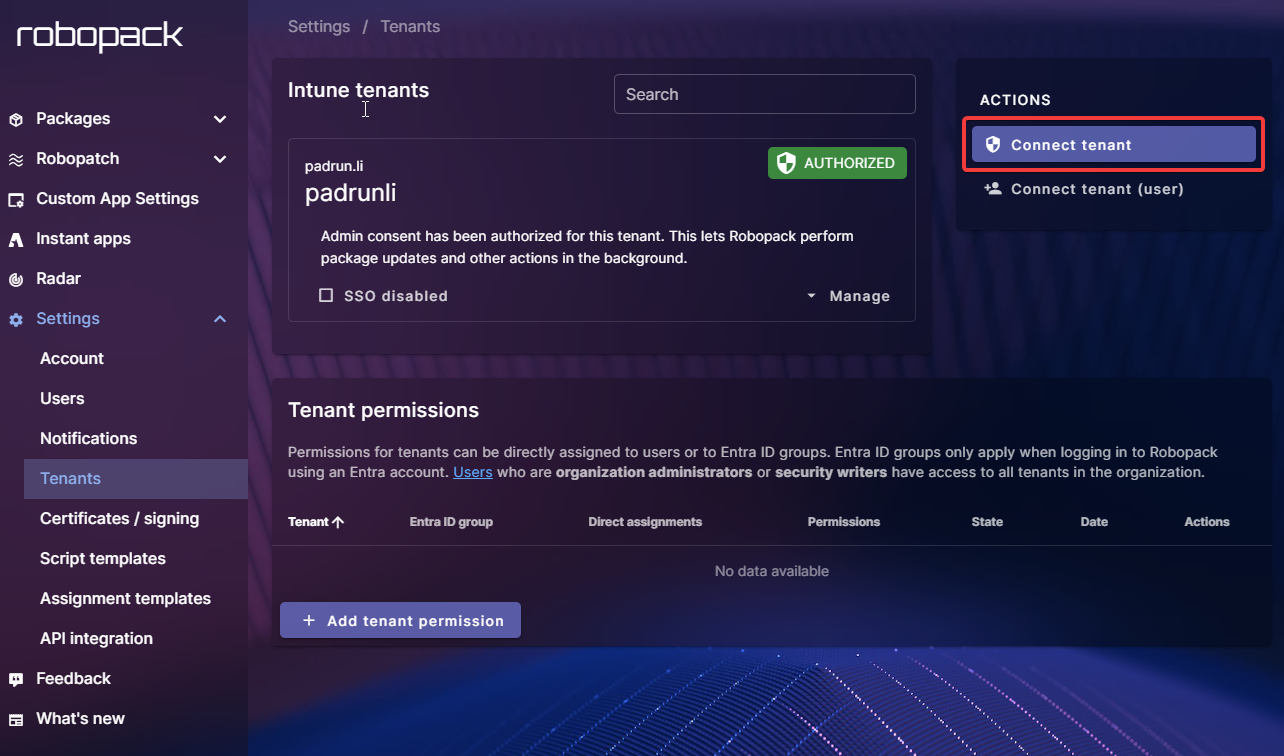
Then you need to register the Enterprise Application. This is a step we all now and love 😍
Scan the Tenant Baby🐣
So, after doing that we can go straight to the Radar, where we can Scan the Tenant for Applications. There Robopack is going to detect the Apps Available in Intune and the Apps which are detected on Clients from nativ Intune function.

Now we mark an App and then we can create a new patch group 🛫
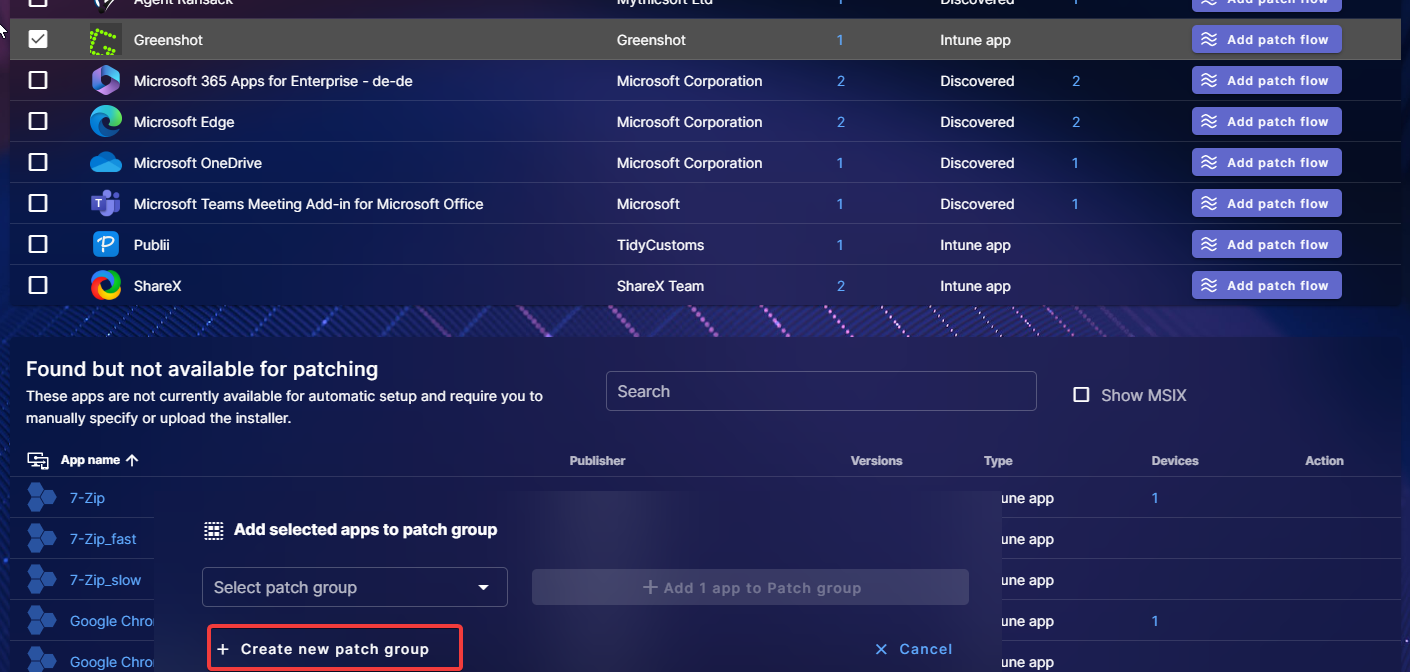

When creating that patch group, we can choose some options.
Like, Platform and Scope where we can Choose if it will be User or Machine Targeted. 💪
We can set a default Language - which is pretty neat!
We can define a PSADT Script template. This is pretty cool as we can modify the PSADT to our needs!😲
And then the Options. Crazy!
After choosing what we want, we can create a deployment wave 🌊🏄♂️
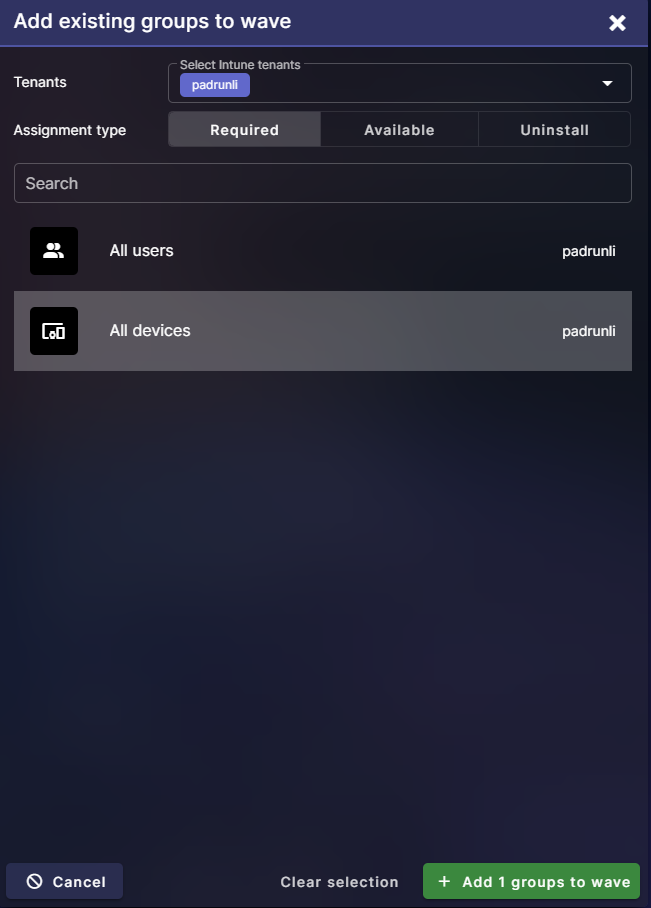
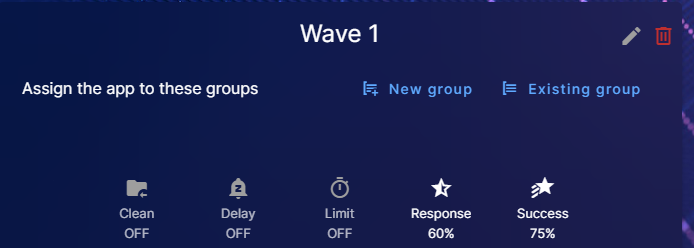
You can select any existing Group from your Tenant or create a new one - what you desire 🍪
Now we can add more Apps to that Patch group.
As Robopack got more than 30000 Apps, you can imagine that we are going to find almost everything there - more than you could ever imagine 🙅♂️
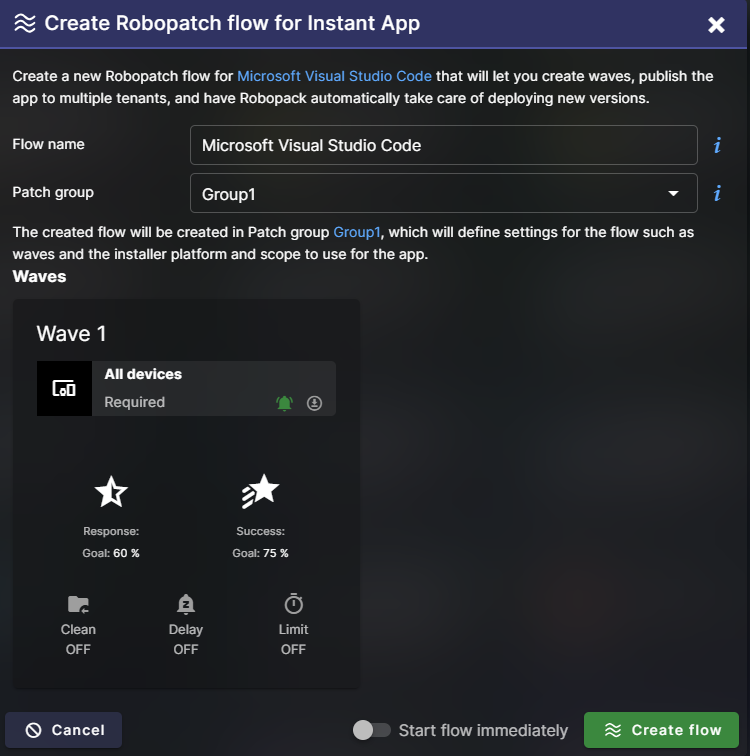
With a click on create flow, we can create the flow (crazy isn't it?)🤪
Let's head now to "Recent Packages" where all Apps that were used in a Flow / Group or manually Uploaded by you available.

To be honest, this page is really bloated - but i love all information that we get🫃
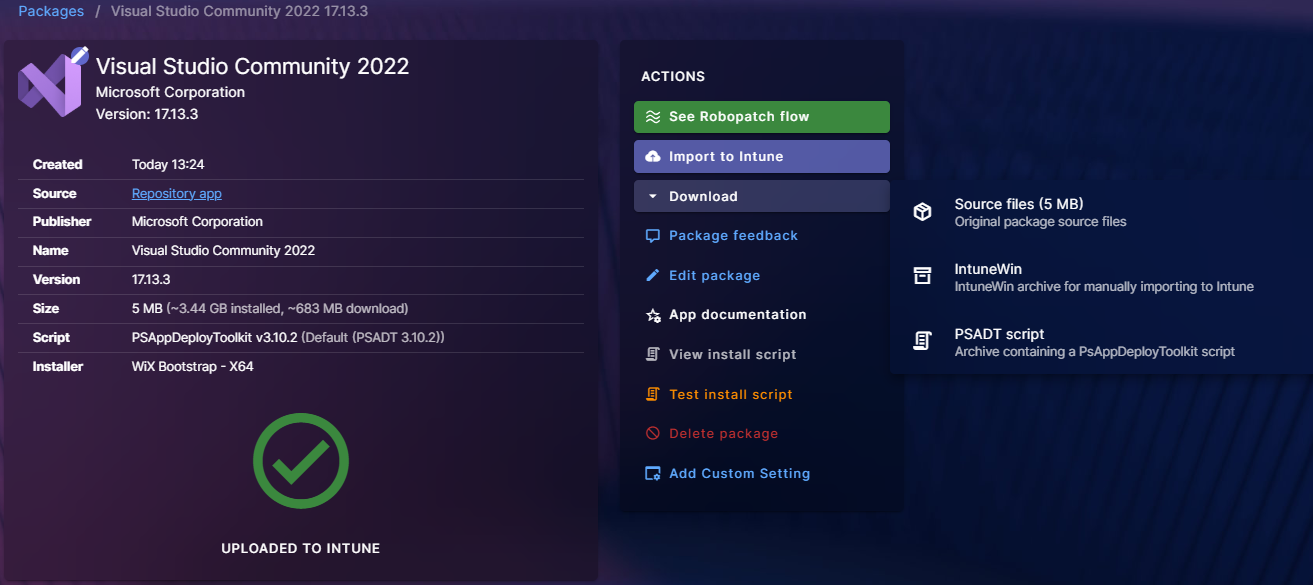
You can Download the Source Files, the whole IntuneWin and the PSADT! That is sweet! 🍧
The winning Part!😁🥇
But the biggest thing is clearly everything around the package.
We can see in the App documentation Part all available Info about the Package installation Process - Robopack cooked here 🍳👨🍳
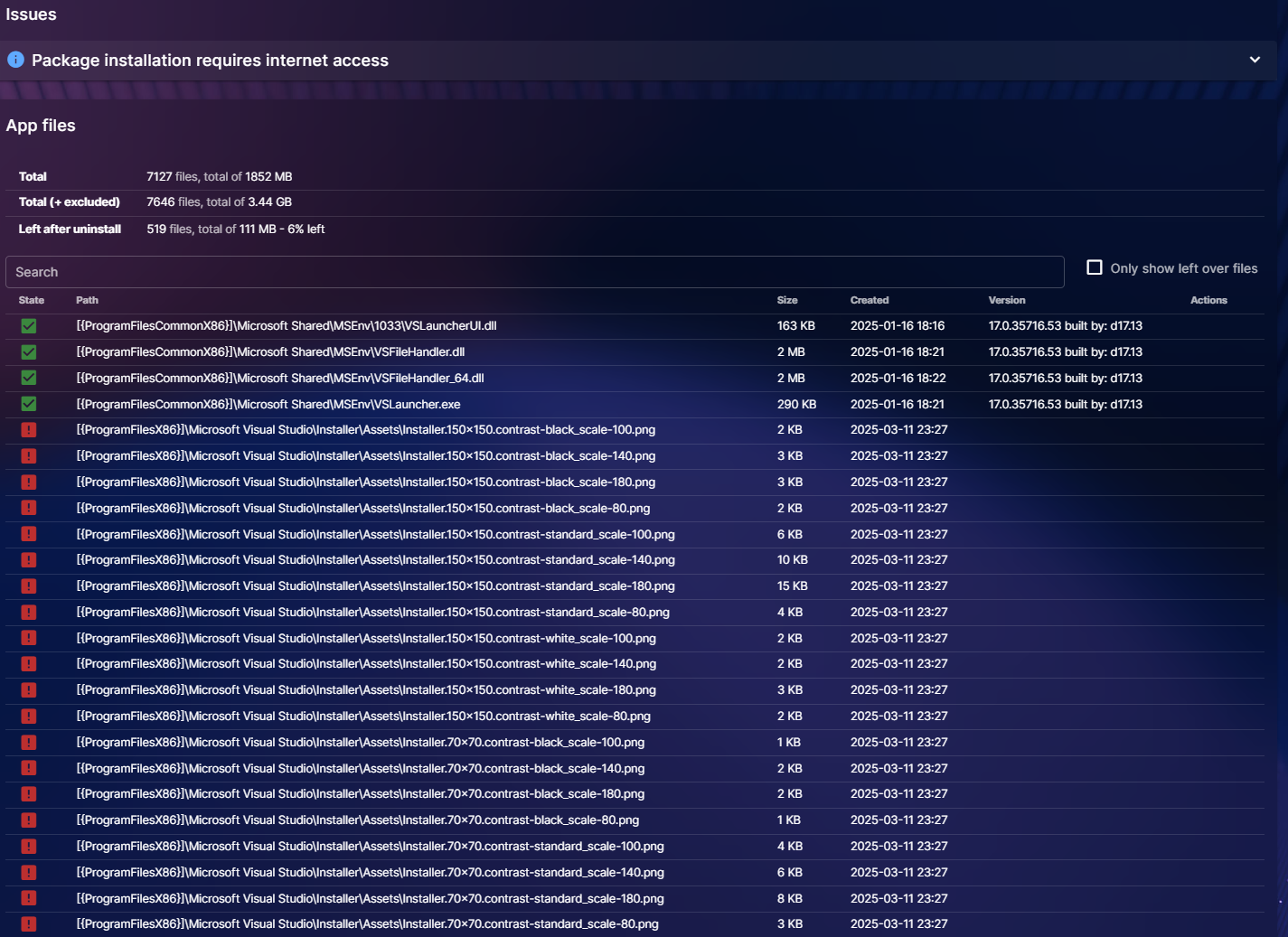
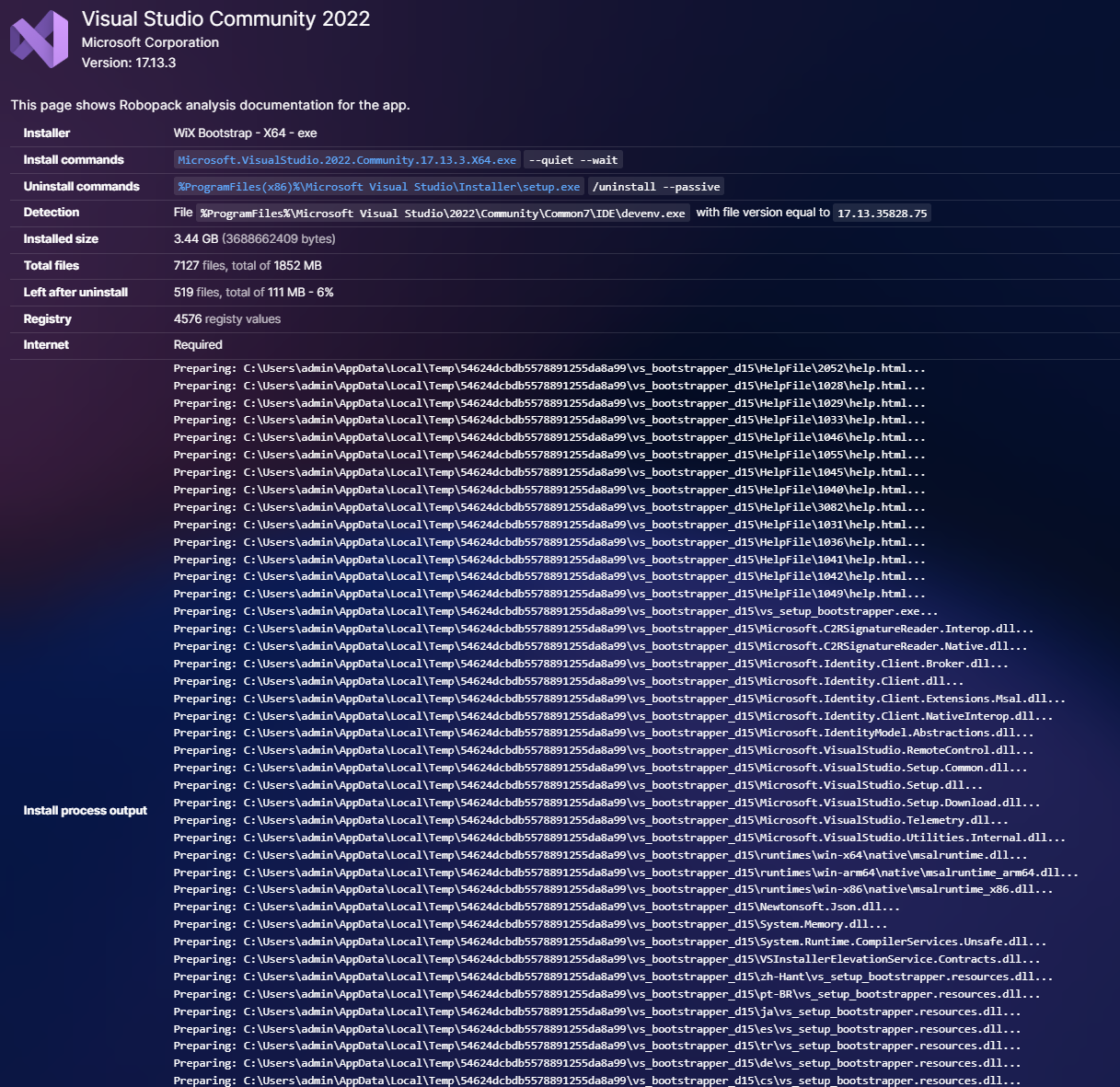
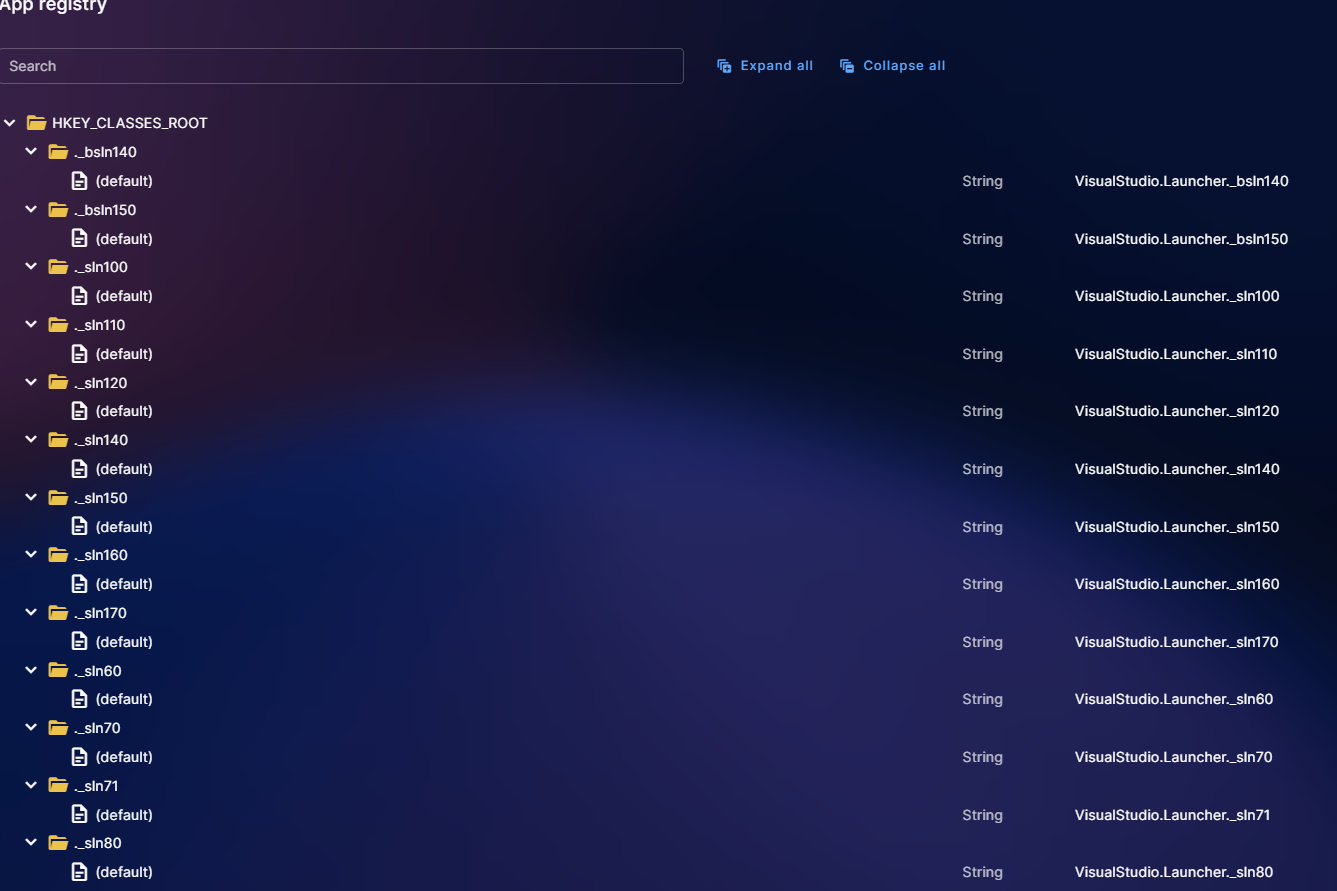
Then, finally within the App Settings you can add some RegKeys or Install Commands to the Installation Process.😲
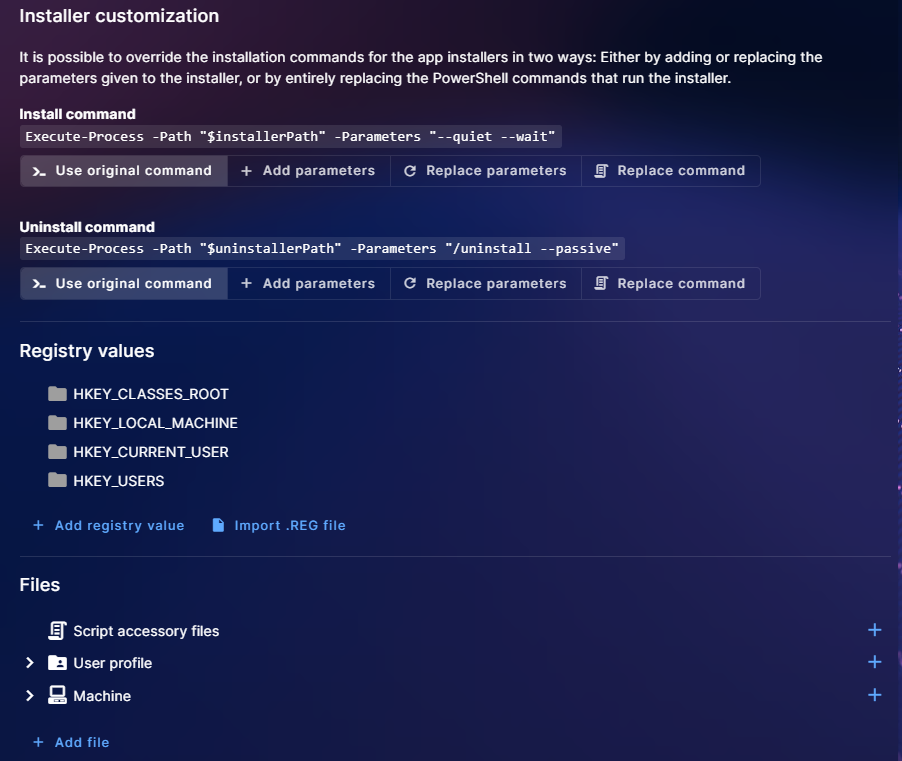
So, you can edit every part of the installation process.
With a click on "Test install script" the package is going the be installed in a Sandbox where we will retrieve data from to see if Package Installation works as expected.
As you can see, Robopack features basically all your needs.
This is just a short glimpse of all it's possibilities - as with feature Updates they are going to top on with huge things.