If you think Microsoft takes care of everything in the cloud while you sip your coffee ☕, think again! Exchange Online security is your responsibility too! Cybercriminals are constantly evolving their tactics, and email remains one of the top attack vectors for malware, phishing, and data breaches. In fact, 91% of cyberattacks start with an email. Let's dive into the Microsoft Defender for Office 365 Recommended Configuration Analyzer (ORCA) and the Microsoft 365 Defender portal to level up your security game. 🎮
🚨 Why Securing Exchange Online is Critical 🚨
Every day, cybercriminals launch millions of email-based attacks, attempting to steal credentials, spread malware, and exploit vulnerabilities. Here are the top threats you need to guard against:
- Phishing Attacks 🎣 – Deceptive emails trick users into revealing sensitive information. These can be extremely convincing, often impersonating banks, tech support, or even colleagues.
- Business Email Compromise (BEC) 💰 – Attackers impersonate executives to request fraudulent transactions. These scams cost companies billions every year.
- Ransomware 💀 – Malicious attachments or links encrypt critical files, demanding payment for recovery. Once inside, ransomware can spread like wildfire through an organization’s network.
- Zero-Day Exploits 🕵️ – Unknown vulnerabilities get exploited before patches are released. These attacks can bypass traditional security measures.
- Credential Harvesting 🔑 – Attackers trick users into entering credentials on fake login pages. Once stolen, these credentials can be sold on the dark web or used for further attacks.
Neglecting Exchange security is like leaving your front door wide open to cybercriminals. 🚪💀 Let’s ensure that doesn’t happen!
📌 Table of Contents
- What is ORCA? 🐋
- Installing ORCA ⚙️
- Generating an ORCA Report 📊
- Understanding the ORCA Report 🧐
- Using the Microsoft 365 Defender Configuration Analyzer 🛡️
- Standard vs. Strict Recommendations 🤔
- Why ORCA and Defender Give Different Results 🤷
- Conclusion 🎯
1️⃣ What is ORCA? 🐋
ORCA is a handy tool that scans your Microsoft 365 environment for security gaps and provides recommendations to improve your Exchange Online Protection (EOP) policies and Defender for Office 365 policies. It checks for misconfigurations, outdated settings, and weak security policies.
⚠️ Fun fact: ORCA was created by Microsoft Product Managers, but it’s not an official Microsoft tool. So don’t expect it to be a crystal ball! 🔮
2️⃣ Installing ORCA ⚙️
To get started, open Windows PowerShell as administrator and run:
Install-Module ORCA -Force
Verify the installation:
Get-InstalledModule -Name ORCA | ft -AutoSize
If you run into issues, make sure your PowerShell execution policy allows script execution by running:
Set-ExecutionPolicy RemoteSigned -Scope CurrentUser
3️⃣ Generating an ORCA Report 📊
Run this command to scan your tenant:
Get-ORCAReport
A pop-up will ask for Global Admin credentials. Once signed in, ORCA will scan your settings and generate an HTML report. 🚀 This report contains detailed information about potential security risks in your Exchange Online and Defender for Office 365 configurations.
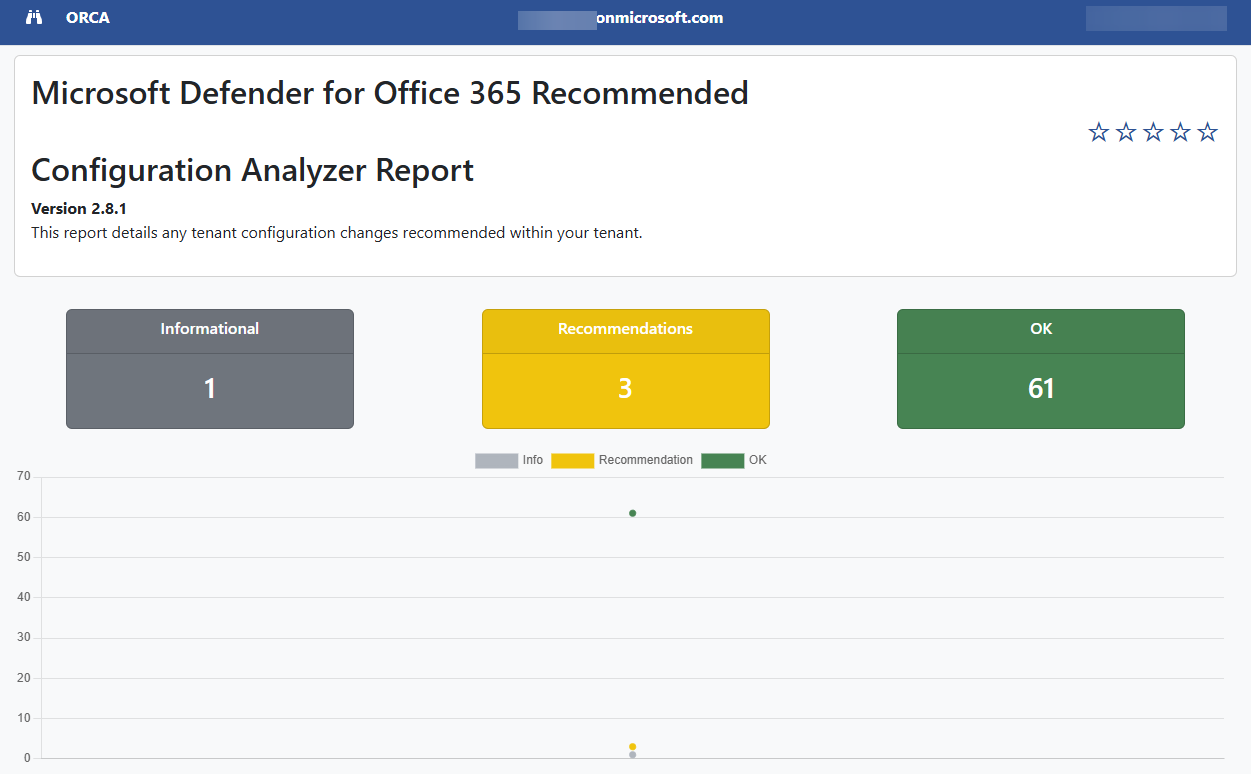
4️⃣ Understanding the ORCA Report 🧐
Open the report in your browser, and if you see a big red block, don’t panic! 😱 It just means you don’t have Microsoft Defender for Office 365.
Scroll down to the Summary section and check out the policies that need improvement. Clicking on any recommendation will take you to Microsoft’s technical documentation. 📚
Key things to look out for:
- SPF, DKIM, and DMARC settings (to prevent email spoofing)
- Anti-phishing, anti-malware, and safe link policies
- Mail flow rules and alert configurations
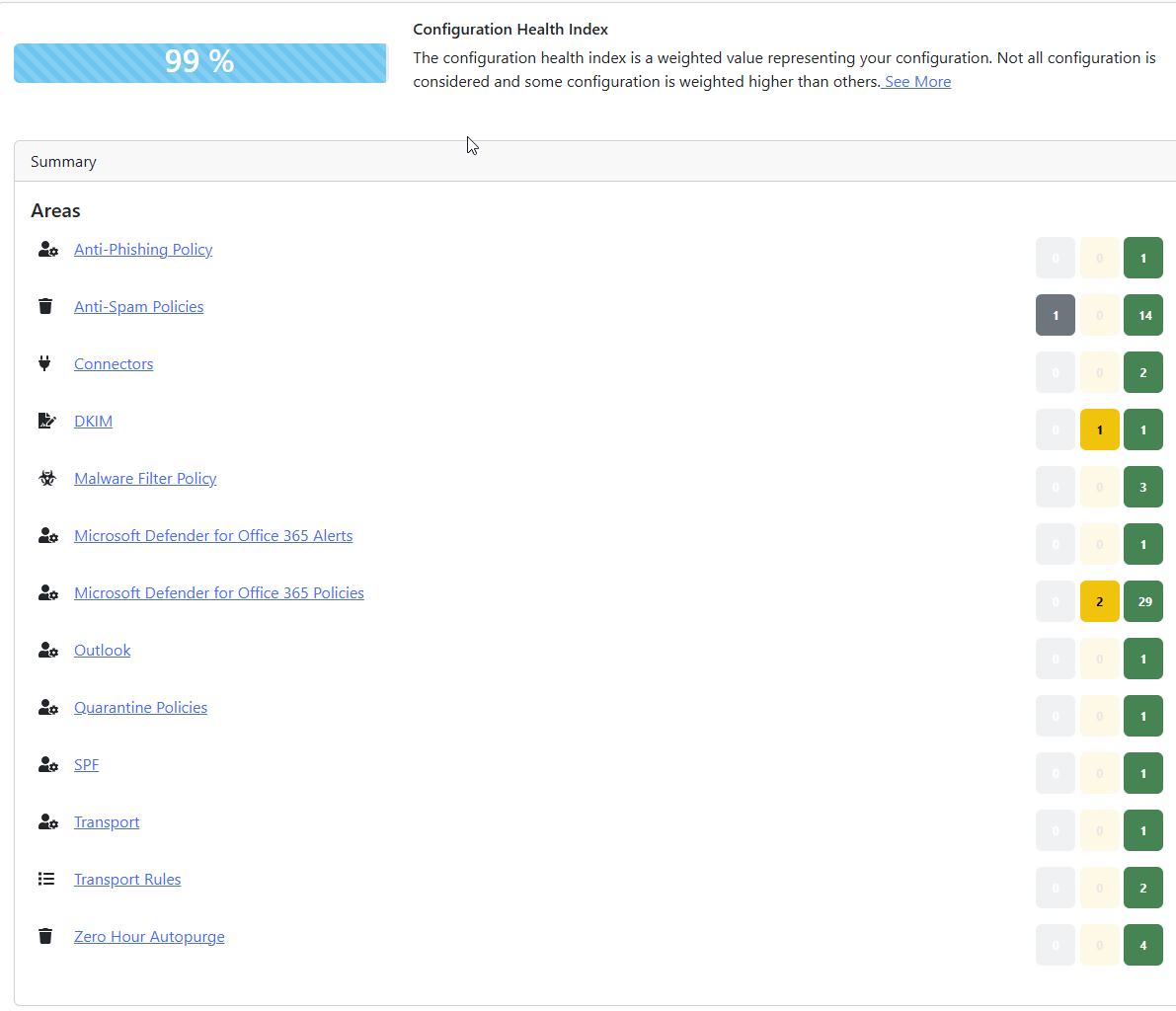
5️⃣ Using the Microsoft 365 Defender Configuration Analyzer 🛡️
This tool helps fine-tune your email and collaboration security settings. Here’s how to access it:
- Sign in to Microsoft 365 Security Center 🔐
- Expand Email & Collaboration
- Navigate to Policies & Rules > Threat Policies
- Click Configuration Analyzer
This analyzer compares your settings against Microsoft’s best practices and highlights potential security gaps.
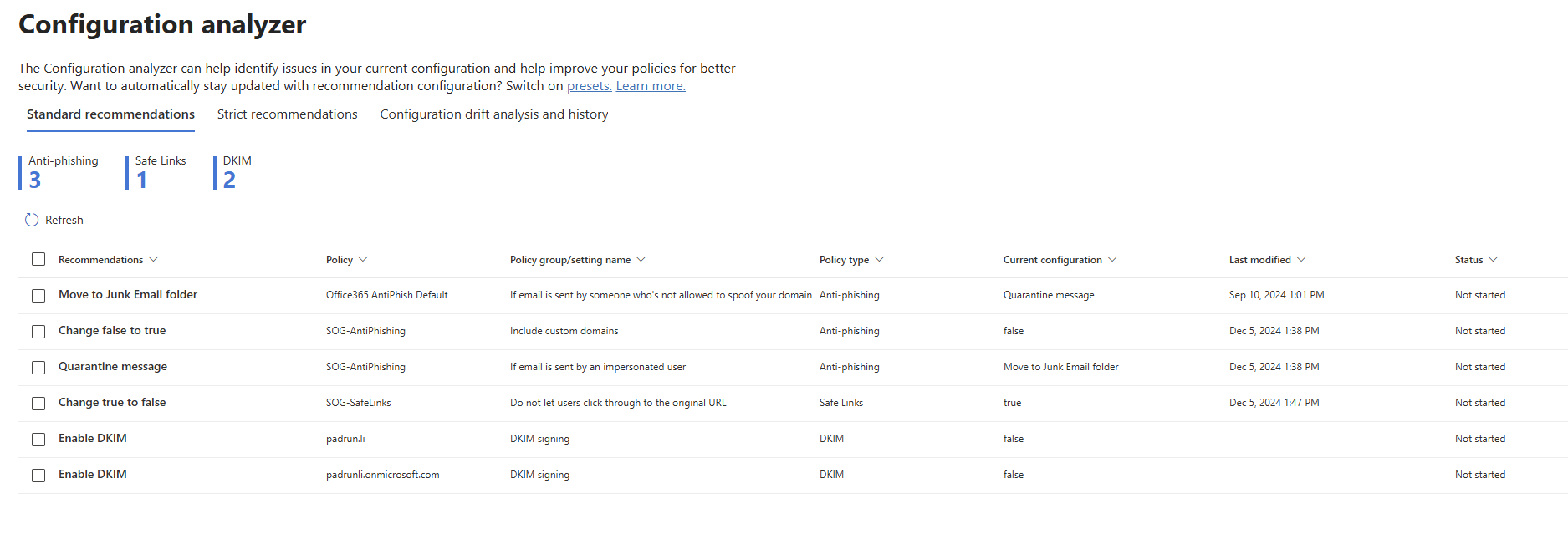
You can even view the whole configuration drift to see which of you IT Admin noobs changed that policy 🧑💻
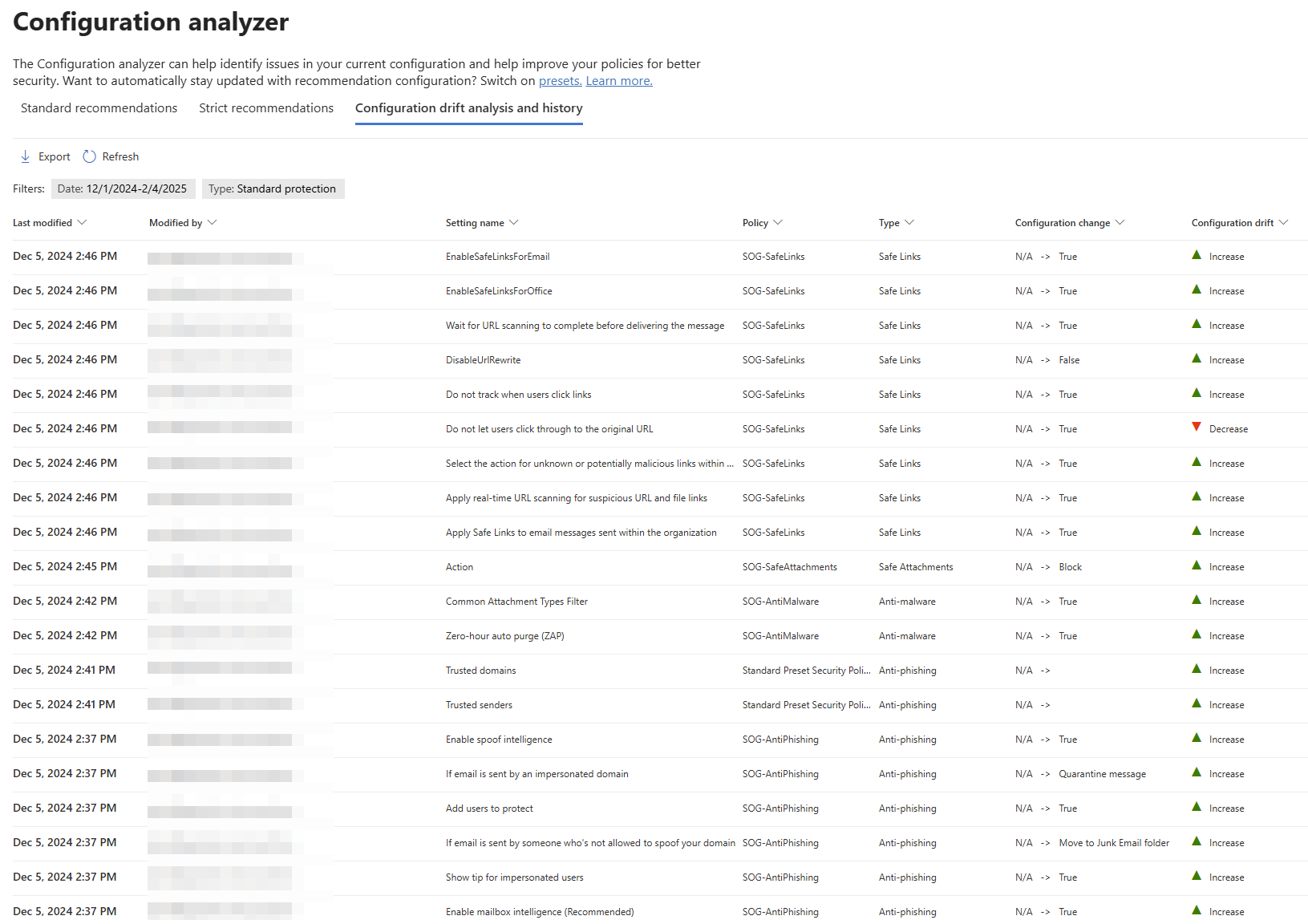
6️⃣ Standard vs. Strict Recommendations 🤔
Microsoft Defender offers two sets of recommendations:
- Standard Recommendations: Covers 18 security improvements 🛠️, balancing security and usability.
- Strict Recommendations: Goes all-in with 21 suggestions 🔥, enforcing maximum security with more restrictions.
If you’re running a high-risk or highly targeted environment, the Strict recommendations are your best bet. Otherwise, the Standard settings provide a good balance.
7️⃣ Why ORCA and Defender Give Different Results 🤷
ORCA’s recommendations may differ from Microsoft Defender’s analyzer. Why? Because ORCA is not an official tool, while Microsoft 365 Defender’s Configuration Analyzer is fully integrated with Microsoft’s security suite.
Best practice? Use both for a well-rounded security strategy. 🏆 ORCA provides deeper technical insights, while Defender gives real-time security posture analysis.
🎯 Conclusion
We’ve covered how to use ORCA and Microsoft 365 Defender to secure your Exchange Online. Key takeaways:
✅ ORCA gives more detailed recommendations 📜, including mail flow and anti-spam policies.
✅ Defender’s Configuration Analyzer is official and integrated 🔄, giving a holistic security assessment.
✅ Use both for a bulletproof setup 💪, ensuring your email security is as tight as possible.
🔎 Bonus Tip: If you like clicking buttons, go with Defender’s recommendations. If you prefer to fine-tune settings, ORCA’s got your back! 🦾
Now go secure that Microsoft 365 tenant like a cybersecurity ninja! 🥷🔐
Final Thought: Security isn’t a one-time setup—it’s a continuous battle against cyber threats. Stay updated, monitor alerts, and review policies regularly! 🔄


