Congratulations, your attacker didn’t even need malware—just the crap you already installed. You built the playground, they just brought snacks. And they didn’t even have to hop the fence—your scheduled tasks let them in with a handshake and a fruit basket.

🥵 Been There, Got Burned
Ever had that moment when Defender pings nothing, but your server starts throwing a digital tantrum and lighting up outbound connections like it’s downloading every season of Grey’s Anatomy? Yeah, that’s LOTL. Living off the land isn’t a cowboy survival show—it’s how ransomware gangs play sysadmin with your own toys.
In my world, we call these "admin tools gone feral." And they don’t even knock—they just live in your task scheduler rent-free.
⚠️ The Attack Surface You Didn't Know You Had
Let me paint you a scenario straight out of a sysadmin's fever dream:
You're on coffee #5, deep in a Reddit thread about why no one understands GPOs anymore, and suddenly—bam! Your SOC flares up like your ex’s texts at 2am. But the EDR? Silent. Why? Because it just saw netsh, reg, and PowerShell and thought, “ah yes, productivity.”
🧨 Deep Dive: Living off the Land Tools You Shouldn't Trust
Sometimes the most dangerous LOLBin isn’t one you expect—it’s the one shipped with a smiley face from Redmond. Take Microsoft’s own Remote Help, for example. Sounds innocent, right? Like IT support with manners. But guess what? Under the hood, it leverages Quick Assist, which itself is just a glorified wrapper around msra.exe and some RDP sauce.
Now imagine this: an attacker socially engineers a user into launching Remote Help. They don’t even need to bypass AV, because the executable is Microsoft-signed and likely whitelisted. Boom—remote session established, no malware dropped, no alarms triggered.
Living off the land (LOTL) attacks thrive because most environments treat anything "built-in" like it’s holy. But just because something ships with Windows doesn’t mean it should be able to launch a cyber apocalypse. Here's a breakdown of the usual suspects, their evil potential, and how they haunt blue teams like a ghost with admin rights:
🧹 PowerShell
- Why attackers love it: It’s everywhere, scriptable, obfuscatable, and can download, execute, and exfiltrate all in one beautiful Base64-encoded blob.
- Typical abuse: Invoke-WebRequest to grab payloads,
Add-Memberwizardry, and-EncodedCommandto bypass logging. - Defense: Constrained Language Mode, script block logging, ASR rules.
🗓️ Schtasks.exe
- Why attackers love it: Scheduled persistence with a legitimate-looking name like "AdobeFlashUpdater". Totally normal, right?
- Typical abuse: Scheduled task creates execution even after reboots.
- Defense: Monitor Event ID 106/4698, disable task creation via GPO for non-admins.
🌐 Netsh.exe
- Why attackers love it: Want to open a port, nuke the firewall, or redirect traffic? Netsh is your friend. Or theirs.
- Typical abuse: Setting up a proxy, disabling logging, or blocking Defender updates.
- Defense: Block unneeded firewall changes, log
netshusage, and monitoradvfirewallsubcommands.
👻 Rundll32.exe
- Why attackers love it: Executes DLLs, which can be malware-in-disguise.
- Typical abuse: LOLBins (Living-off-the-Land Binaries) executing scripts or payloads through sneaky function calls.
- Defense: Block unsigned DLLs, log rundll32 activity with command line args.
💀 Wmic.exe (RIP... but still kicking)
- Why attackers love it: Query system info, spawn processes, all from CMD. Deprecated? Sure. Gone? Nope.
- Typical abuse: Lateral movement, reconnaissance, launching scripts remotely.
- Defense: Disable if unused. Replace with PowerShell. Monitor 4688 events.
🧪 Reg.exe
- Why attackers love it: Modify registry entries to maintain persistence or disable security settings.
- Typical abuse: Disable Defender, mess with autoruns, plant evil scripts on startup.
- Defense: Monitor sensitive registry keys, ASR rule for reg-based tampering.
🪞Mshta.exe
- Why attackers love it: Executes HTML apps (.hta). Combine with JavaScript/VBScript and boom—remote code execution from a sketchy site.
- Typical abuse: Dropper delivery, lateral movement payloads.
- Defense: Block mshta execution entirely unless your legacy team lives in 2003.
📸 Certutil.exe
- Why attackers love it: "Just grabbing a cert" turns into "just downloading a RAT."
- Typical abuse: Base64 encode/decode malware, pull payloads via HTTP.
- Defense: Block internet access for it, audit usage outside legit cert installs.
🎨 Mavinject.exe
- Why attackers love it: Inject DLLs into processes. Because injecting badness into Explorer.exe is the dream.
- Typical abuse: Used in fileless malware attacks.
- Defense: WDAC block rules, block by hash, and segment user roles strictly.
🧩 Bonus Find: LOLRMM – When RMM Tools Go Rogue
If you're already sweating over built-in binaries, wait until you meet LOLRMM. It's like the Hall of Fame for abused Remote Monitoring and Management (RMM) tools.
🪦 Why this matters:
These tools aren’t just trusted—they’re practically worshipped in many environments. Your antivirus often lets them waltz through because they’re “used by IT.” Except when attackers use them, it’s for remote control, persistence, and lateral movement.
🔥 Examples from LOLRMM:
- AnyDesk, TeamViewer, ConnectWise Control: Legit remote tools turned stealthy backdoors.
- MeshCentral, ScreenConnect: Web-based persistence goldmines.
- Pulseway, NinjaOne: Remote shells in disguise.
🛡️ Pro Tips:
- Treat third-party RMMs like border-crossing travelers—inspect everything.
- Monitor for new RMM installs like they’re malware (because sometimes, they are).
- Use application allow lists. Seriously, just do it.
LOLRMM proves one painful point: attackers don’t bring tools. They bring ambition. You already gave them everything else.
🤡 Why EDR Tools Get Clowned
Microsoft Defender and other EDRs look at built-in binaries like a golden retriever looks at steak: with blind trust.
Attackers are using YOUR golden image as THEIR starter kit.
Defender sees rundll32.exe and nods politely, like it’s meeting a CEO. Meanwhile, that DLL is spinning up a PowerShell reverse shell faster than you can say “incident report.”
Behavioral detection? Sure, it helps—if:
- You actually tune it (audit mode first, cowboy)
- You stop assuming “signed by Microsoft” = “blessed by the gods”
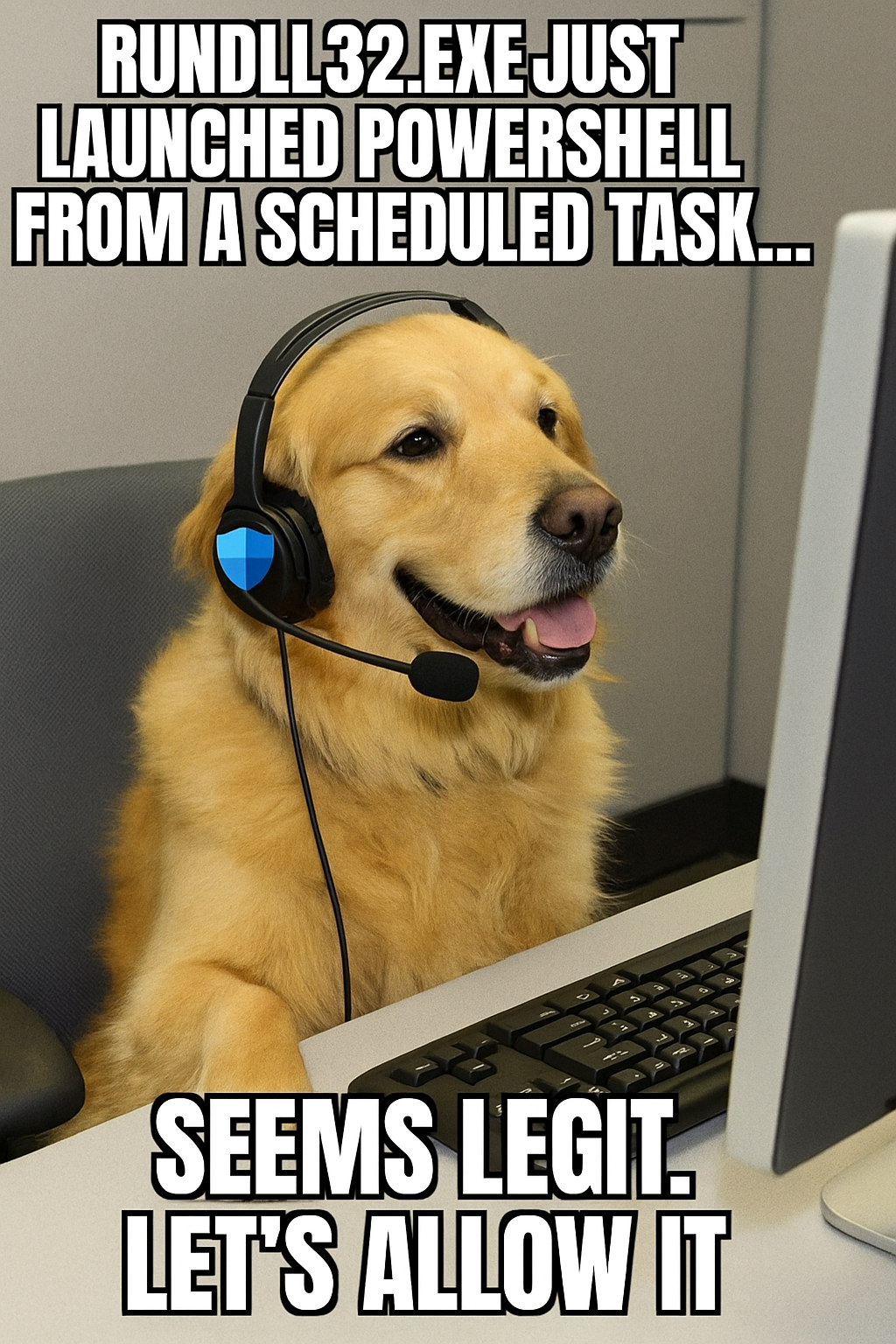
🧠 Cloudcook’s Tactical Countermeasures (For Those Who Wanna Live)
🎯 Step 1: Log Everything (Yes, Even That)
Turn this on before it turns on you:
Then pipe your logs like a mad plumber: Event IDs 4688, 4689, 7045, and 1 from Sysmon.
🧱 Step 2: ASR Rules, Baby
Test first, cry later:
➡️https://learn.microsoft.com/en-us/defender-endpoint/enable-attack-surface-reduction
Switch to block once you’re sure your helpdesk won’t form a riot.
🪟 Step 3: Windows Defender App Control (WDAC)
- Default-deny everything.
- Whitelist by workload—not by hope.
- If Marketing says they need
csc.exe, ask them to compile a resignation letter too.
🔍 Step 4: Detection Queries That Slap
This query? Chef’s kiss. Catch Greg from Finance LARPing as a sysadmin.
🚨 Real World: LOTL in the Wild
Straight from the “why is this even possible?” folder:
netsh advfirewall firewall add rule name="block updates" dir=out action=block program="C:\Program Files\Windows Defender\MpCmdRun.exe" enable=yespowershell -EncodedCommand ...schtasks /create /tn "Defender Updater" /tr evil.ps1
No malware. No payloads. Just a symphony of built-in betrayal.
🛡️ Cloudcook’s Defender Tuning Preset (a.k.a. Spicy Mode)
If you want your Defender to stop being a glorified sticker:
- Turn on cloud-delivered protection + block at first sight like it’s your religion
- Flip Defender for Endpoint to Block Mode (yes, it can bite now)
- Enable Tamper Protection—this isn't optional, it’s hygiene
🔚 Final Words from the Kitchen
Living-off-the-land attacks are no longer “advanced.” They’re expected. And if your environment is held together with optimism and inherited GPOs, you’re lunch.
So:
- Log like you’re paranoid. Because you should be.
- Harden Defender like it just broke your heart.
- Treat built-in tools like suspicious house guests—question everything.
Because:
Malware is dead. But PowerShell? PowerShell is eternal.