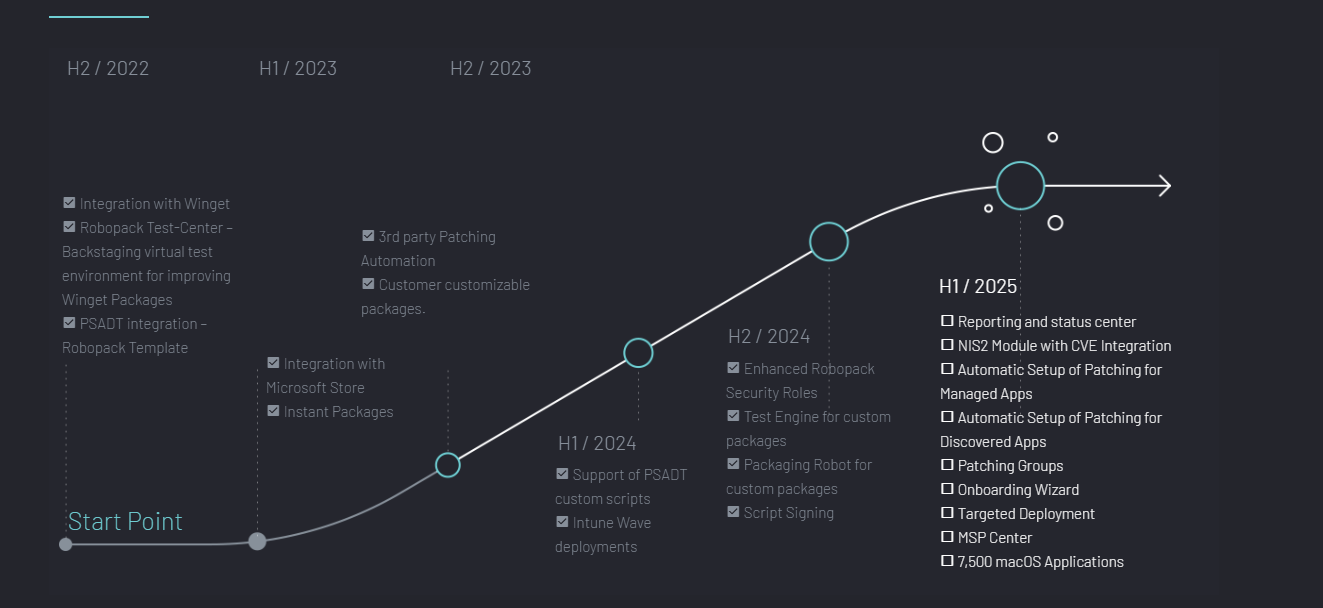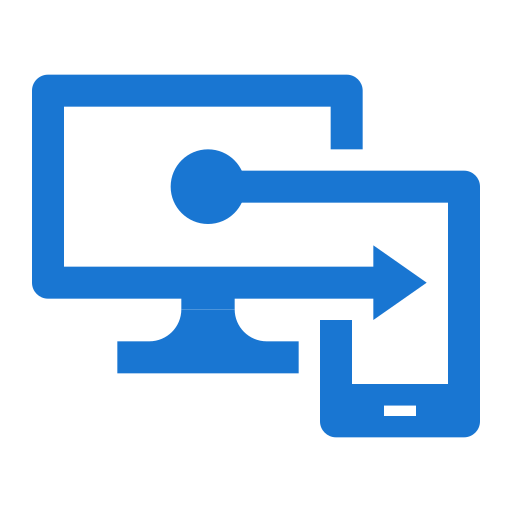Let's be honest – anyone who has ever worked with Client Management has faced the same struggle: App Management and App Patching. 😩
If you're using Intune, there are plenty of solutions to become the master of App Management, but in my opinion, there's only one true King of the Hill 👑🫠
Why? 🤔
Let's take a look at the most well-known solutions available today.
🧑💻 Comparison: Patch My PC vs. Scappman vs. IntunePckgr vs. Robopack
PatchmyPC / Scappman
Patch My PC is a widely used third-party patch management solution that helps IT administrators automate application deployment and updates. It integrates seamlessly with Microsoft Intune, ConfigMgr (SCCM), and WSUS, ensuring applications stay up to date and security compliance is maintained.
✅ Pros of Patch My PC:
- Extensive Application Support – Covers over 900 third-party applications.
- Automated Updates & Deployment – Reduces security risks by keeping software up to date.
- Seamless Microsoft Integration – Works well with Intune, SCCM, and WSUS.
- Pre/Post-Script Customization – Allows flexibility for tailored installations.
- Security & Compliance – Ensures consistent patching across all devices.
❌ Cons of Patch My PC:
- Microsoft Ecosystem Dependency – Less useful outside of SCCM, Intune, or WSUS.
- Pricing for Large Organizations – Costs can add up for enterprises.
- Limited Non-Windows Support – Primarily designed for Windows environments.
Patch My PC is working on a cloud-native solution, but it's not quite production-ready yet. ⏳
Intunepckgr
An open-source tool that simplifies packaging and deploying applications in Microsoft Intune. Ideal for organizations managing large-scale deployments.
✅ Pros of IntunePckgr:
- Simplifies Win32 App Packaging – Automates much of the packaging process.
- Speeds Up Deployment – Reduces manual effort for IT teams.
- Free & Open-Source – Cost-effective for IT departments.
- Intune-Specific – Designed for seamless compatibility.
- Highly Customizable – IT admins can define app parameters.
❌ Cons of IntunePckgr:
- Limited GUI – Command-line based, which may be a challenge for some.
- Windows-Only Support – No cross-platform capabilities.
- No Official Support – Community-driven support only.
Robopack
A cloud-based application management solution that streamlines deployment, updates, and patching across various devices.
✅ Pros of Robopack:
- Huge Application Library – Access to 30,000+ applications. 🎉
- Automation & Efficiency – Reduces manual intervention.
- Seamless Intune Integration – Simple connection process.
- User-Friendly Interface – No steep learning curve.
- Continuous Monitoring & Updates – Keeps applications up-to-date.
❌ Cons of Robopack:
- Requires Intune – Not as relevant for non-Intune users.
- Subscription Costs – Can be pricey for larger organizations.
- Limited Non-Windows Support – Primarily focused on Windows environments.
🧐💰 Pricing Breakdown
Getting exact pricing isn't always easy, but here's a rough estimate:
- 💰 Scappman: ~$1 per device/month
- 💰 Patch My PC: ~$0.50 per device/month
- 💰 IntunePckgr: Ranges from $29 (up to 100 devices) to $149 (up to 2,500 devices)
- 💰 Robopack: ~$0.50 per device/month
As you can see, pricing is fairly similar across the board. 🤷♂️
💁♂️ Conclusion
At the end of the day, choosing the right solution often comes down to personal preference. However, there's one big shake-up happening: Scappman has been discontinued following its acquisition by Patch My PC. 😢
In Switzerland, Scappman was the "eierlegende Wollmilchsau" – the all-in-one tool everyone relied on for Intune packaging. But now that it's basically gone, and Patch My PC's cloud solution isn’t quite on par yet, many customers, partners, and MSSPs are searching for the next best thing.
In my opinion, that’s Robopack. 🔥
Weclome to Robopack 🤖
Lets take a look first at that Evolution Timeline.
The H1 2025 Ship will make Robopack to the new Packging Daddy💀